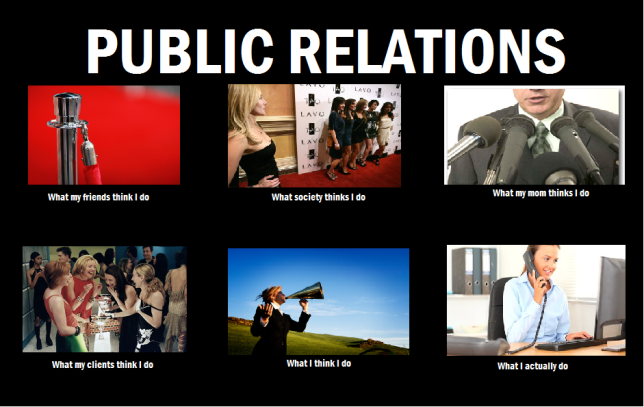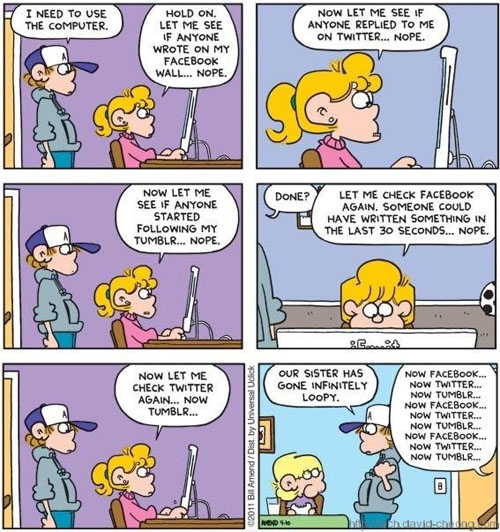Last night was a tough commuting evening for Torontonians and GTA suburbanites, after Toronto experienced its worst rainfall in history. A lot of us even got home only to realize the power was out, and that it was widespread. But you know what made it all better? Being connected to everything that was happening and getting to-the-second updates on my BlackBerry.* There are 3 reasons why social media took the gold yesterday: it kept us informed, it kept us connected and it kept us entertained.
Information at the speed of light
As the skies darkened, the weather-related tweets started popping up on my feed, and soon enough a few hashtags were trending: #TOflood, #TOstorm #ONflood and #ONstorm were the most prominent ones. With Facebook now enabling the use of hashtags, the same was seen on people’s walls. As I prepared to leave work, go to class and then commute home, I had the latest updates from every source possible: my friends, the media, bloggers, official city and transit accounts, random strangers, etc. Knowing exactly what was happening that could potentially impact me kept me very calm. Knowledge is power, they say, and yesterday I felt in control because I could safely get home (even though it took a lot longer than usual).
Is everyone ok?
Being connected to everyone I care about was another advantage: in a matter of a few hours, I had talked to many of my friends who informed me that the power in my building was out and certain streets were flooded. Then I got offered dinner by one and a free ride by another. Again, what’s the result of all this connectedness?** I felt safe, and therefore calm throughout the chaos that was downtown last night.
A rainstorm walks into a bar…
To lighten the mood, there were enough jokes about the storm and Mayor Ford’s inability to do anything right to put a smile on a lot of faces. Some might say this isn’t a laughing matter, but when the picture of the snake on the GO train went viral, I have to confess I was laughing at the clever comments that accompanied the picture. Humour really does help us cope with stress better. And, once again, because of social media I have access to everything I needed to, you guessed it, stay calm.
* Yes, mock away, I still own a BlackBerry. But I really do love having a keyboard AND I’m a huge supporter of Canadian businesses, so I’ll stick to my Torch 2 for now…
** I always feel like I’m using a made up word when I say “connectedness” but apparently it exists?
Related articles
- Dramatic photos show parts of Toronto underwater (ctvnews.ca)